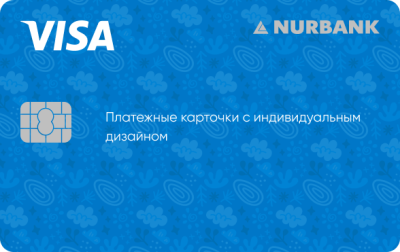
The card feature offers the freedom to choose your payment card design from a photo gallery or issue a card with your unique design.
| card type | Visa Gold |
| card account currency | KZT, USD, EUR |
| card validity period | 3 years |
All cards with custom designs offer discounts of up to 30% in the Partner network of the discount club when paying for goods and services cashlessly.
Maximum cash withdrawal amount at ATMs
| abroad | 2,000 USD |
| within the RK | 2,500 USD |
Maximum cash withdrawal limit at bank counters via POS terminal
| abroad | 5,000 USD |
| in RK | 5,000 USD |
| payment for goods and services at trade and service enterprises via a POS terminal in the RK and abroad | 4,000 USD |
| payment for goods and services purchased in online stores | 1,500 USD |
The limit amounts are specified in U.S. dollars - equivalent in KZT, EUR according to the Bank's exchange rate. You can remove limit restrictions in the Nur24.kz mobile app
Call the number:
2552 (free from mobile)
+7 707 000 25 52 to contact via WhatsApp
Via Nurbank Cash-in ATMs
Via Nurbank payment terminals, as well as other terminal networks if service available
Through the cash desks at bank branches
Via other banks' applications:
ATM / TP / Nurbank Branch Map Nur24.kz for Android Nur24.kz for IOS
Transfer conditions:
SMP transfers are only available in tenge
only accounts opened in tenge (current, card) are available for making transfers
to receive transfers, it is necessary to set the "Main card designation" flag in the Nur24.kz mobile app: on the Main page, click on your card's image, then click "Settings" and enable "Designate as main card" - transfers will be automatically credited to the chosen card. If the recipient has not set this flag on their card, the transfer will be credited in tenge to the account with a balance. If balances are equal on several accounts, the transfer will be credited to the account opened later
transfers are available in the Nur24.kz mobile app
an SMP transfer cannot be made from a deposit account, only after transferring funds to a current or card account
transfer amount restrictions - 500,000 tenge per transaction, 1,000,000 tenge per day, 4,000,000 tenge per month
transfers are not available for accounts with seizures or other restrictions
Transfer process:
select the transfers section
read the Bank notification
select "To another bank"
select the debit account
enter/select recipient's phone contact number
select recipient’s bank
enter the transfer amount
optional text up to 50 characters
Call 2552 (free from mobile)
Send a message via WhatsApp to +7 707 000 25 52
Visit a Nurbank branch
The card will be reissued:
Important! To activate the new PIN, perform any transaction at an ATM by entering the PIN.
To change your PIN code, you need to go to a Nurbank ATM, insert your card, and enter the current PIN code:
The ATM will issue a receipt confirming the successful PIN code change
You need to block your card:
via the Nur24.kz mobile app
via the Contact Center:
2552 (free from mobile)
+7 707 000 25 52 to contact via WhatsApp
Retrieve your card from the Bank branch. Be sure to bring your ID
Unblock the card via the Nur24.kz mobile app or the Contact Center
You can check the available balance on the card by:
For card accounts opened after December 1, 2024:
For previously opened card accounts, refer to the archived card tariffs.
For card accounts opened after December 1, 2024:
A card transaction is divided into two parts:
Authorization - checking the availability of funds on the card account for the transaction and blocking these funds on the card account (up to 40 calendar days). The blocked amount is not available to you for use.
Financial document - the receipt of a financial document (up to 40 calendar days) initiates the process of transferring the blocked amount to the merchant and service enterprise where you made the card payment.
If the merchant and service enterprise cancels the transaction, the blocked amount becomes available for your use.
If you have any questions, please contact the unified Contact Center at 2552.
You can obtain a card statement in the Nur24.kz mobile app:
To obtain a stamped statement, contact any branch of the bank
You can obtain the account number / IBAN in the Nur24.kz mobile application:
To receive a notification about the IBAN with a stamp, you need to contact the Bank branch.
The non-cash purchase/sale exchange rate for card transactions is determined daily by the Bank and published on the Bank's website (link to the main page nurbank.kz). The blocked amount of the card transaction is recalculated at the rate of the day the financial document is received.
Yes, you can open additional cards by applying at a Bank branch. An additional card is a card issued to family members of the card account holder or other individuals, or to the card account holder in addition to the main card. The maximum number is no more than 5 cards.
To open a card for a minor resident aged 14 to 18, the following is required:
For residents of the Republic of Kazakhstan aged over 18 years, with a passport or ID, parental presence is not required to open a card.
To close a card, you need to visit a Bank branch. Please bring with you an identity document.
Limits are introduced for additional protection of your money from unlawful actions by third parties. In the Nur24.kz mobile application, you can set/change/cancel limits for conducting certain operations:
You can set/change/cancel limits on the card in the Nur24.kz mobile application:
click on the card you want to set/change/cancel limits for on the main page:
click “Limits”, “Modify” and specify the required limits for the amount of operation and the number of operations in the period
click “Enable Internet transaction” or “Disable Internet transaction” to perform transactions online
You can set/change/cancel limits through the Contact Center by dialing 2552 or by visiting a bank branch.
500,000 tenge per transaction, 1,000,000 tenge per day, 4,000,000 tenge per month
You can set restrictions on online payments and transactions by card in the Nur24.kz mobile app:
You can set/change/remove limits through the Contact Center by calling 2552, or by visiting a Bank branch.
You need to temporarily block your card:
You need to temporarily block your cards and the Nur24.kz mobile application by contacting the Contact Center at 2552.
If money was withdrawn by unauthorized persons, you need to temporarily block your card:
To determine the reasons for the withdrawal, please visit the nearest Bank branch and write a statement.
You have 3 attempts to enter the wrong PIN, and on the 3rd wrong attempt, the card is automatically blocked.
If you do not remember your PIN, please contact the Bank branch to reissue your card.
The exact location of ATMs and terminals can be found:
You can file a claim for a refund on any day.
You may submit your application at the nearest Bank branch within 30 days, and you need to bring your ID.
Your application will be reviewed by the Bank.
Payment terminals do not give change
To top up, you need:
You can reissue your card by visiting the nearest Bank branch. A reissuance fee due to loss/theft will be charged according to the Bank's approved tariffs, while reissuance due to card expiration will be free of charge.
Yes, you can issue a card in Kazakhstani tenge, US dollars, and Euros.
Via transfer to the bank details of the card account.
Yes. You can make purchases abroad in countries where Mastercard and Visa international payment systems are accepted.
If the card was blocked via the Nur24.kz mobile app, please visit a Bank branch to submit an unblock request or you can unblock it yourself:
If you previously blocked the card through a Bank branch, the card needs to be reissued.