
| Currency | KZT, USD, EUR, RUB |
| Maximum Transfer Amount | 3,500,000 KZT / 10,000 USD / 8,000 EUR / 600,000 RUB |
| Transfer Directions | 20,000 points in more than 50 countries |
| Commission | according to the money transfer system rates |
| Sending and Receiving Method |
via Nur24.kz app at Bank branches |
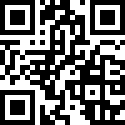
The following money transfer systems are available at Nurbank:
You can also transfer money to other banks in Kazakhstan by phone number and card number through the Nur24.kz mobile application.
To send a transfer, you need to visit the Bank's branch with an identity document. You also need to know the recipient's full name and the country where the transfer will be received.
You need to visit a Bank branch and submit an application. We also remind you that the responsibility for providing correct details lies with the sender.
To send a transfer via Western Union at the Bank branch, you need to provide:
At the Bank branch:
You can check the transfer fees at the following link - Bank Tariffs
Go to the «Transfers» section
Select transfers «To another bank»
Choose the transfer method «By phone number»
Enter the recipient's mobile phone number
Select the name of the beneficiary bank
Enter the transfer amount and send the transfer